Introduction to Micro-Bits
Objective
Roboteers will decipher between a hardware and a software and be able to code with Micro-Bit
Essential Keywords
- Hardware
- Software
- Block Code
- Javascript
Attention (5 Min.)
What is a Micro-Bit?
Learners Guidance
Introduction to the Micro-Bit
The MicroBit is a simple platform to get started with code and embedded electronics. This is one of the most simple micro controllers we have seen. It takes all the great features of microcontrollers like Arduino, adds on board sensors, input and output combined with a simple coding language to make a great starting point.
Hardware to get started with Micro-Bit
The most basic set up consists of a MicroBit board, USB cable, and a Computer. Search MicroBit Go on amazon. We like to add a battery pack so we can disconnect from the computer and an assortment of wires and components to explore some more advanced circuits.
Hardware and Software
Hardware is the physical component of a computer system. Hardware includes all of the circuits and other electronics of a computer that are used to run code. Software, on the other hand, is the code and other logic or programs that tell a computer what to run. Usually, hardware is designed in such a way that it is able to run multiple and different codes making it more versatile. Take, for example, a video game console like a Nintendo Switch or DS that is able to run different games. The hardware is the console itself, including the screen, buttons, and joy sticks while the games that it can it can run are the software. Similarly a laptop is hardware that is able to run different software such as games, web browsers, or utilities like calculators. Can you think of other examples of hardware and what software they are able to run?
Let's Code
The code editor is browser based, so you can use any computer including Chromebook. It is the MakeCode Editor.
To begin, create a new project from the My Projects area.
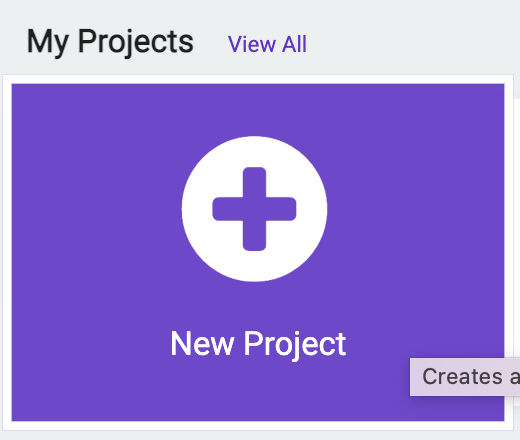
This will generate a page very similar to Scratch or other block coding, with the addition of converting the current blocks to written code in JavaScript at the top of the screen.
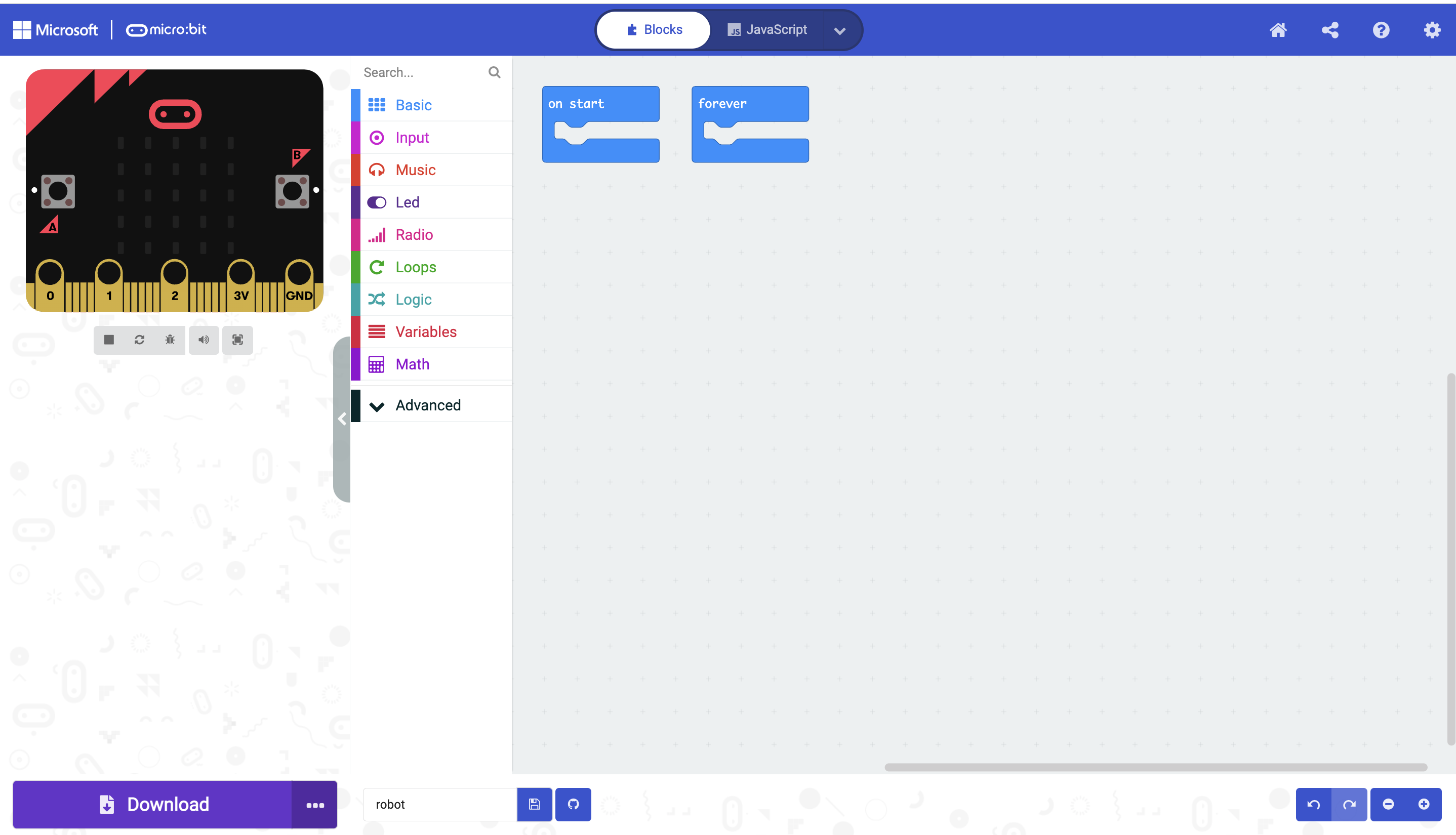
This can be useful for showing how written code and block code are related. Coding with block code is easier because you can very clearly see how the blocks interact with each other. Specifically, loops such as while or for loops can very easily be understood since all of the code it contains is nested within the loop block. On the other hand, some complicated logic can be very tedious to write in block code and experienced coders find it easier to write in written code. The MakeCode Editor allows users to switch from block code to Javascript, a type of written code, which makes it ideal for transitioning coders to written code.
.....
Closure (Min.)
Review and summarize content. Reward correct answers if possible.
6. Evaluate
Students reflect on their performance. Give positive and constructive feedback on each students performance.
Essential Questions
What is a hardware?
What is a software?
What are the pros and cons of block code and written code?
