Arduino IOT Cloud
Connecting your circuits to the Internet of Things - IOT
The Arduino Cloud IOT is a simple way to get your devices connected to the cloud. Start here you will need to create an account with an e-mail or use one of ours. Age under 14 can only make a junior account. You can get a parent to create a parent account and add you.
Getting Started
Once you have an account click get started
Hardware Required
You will need a compatible Arduino bard that can connect to wifi. We will be using the Arduino MKR 1000 or the MKR 1010. Ther is a list of compatible board here: Supported Boards
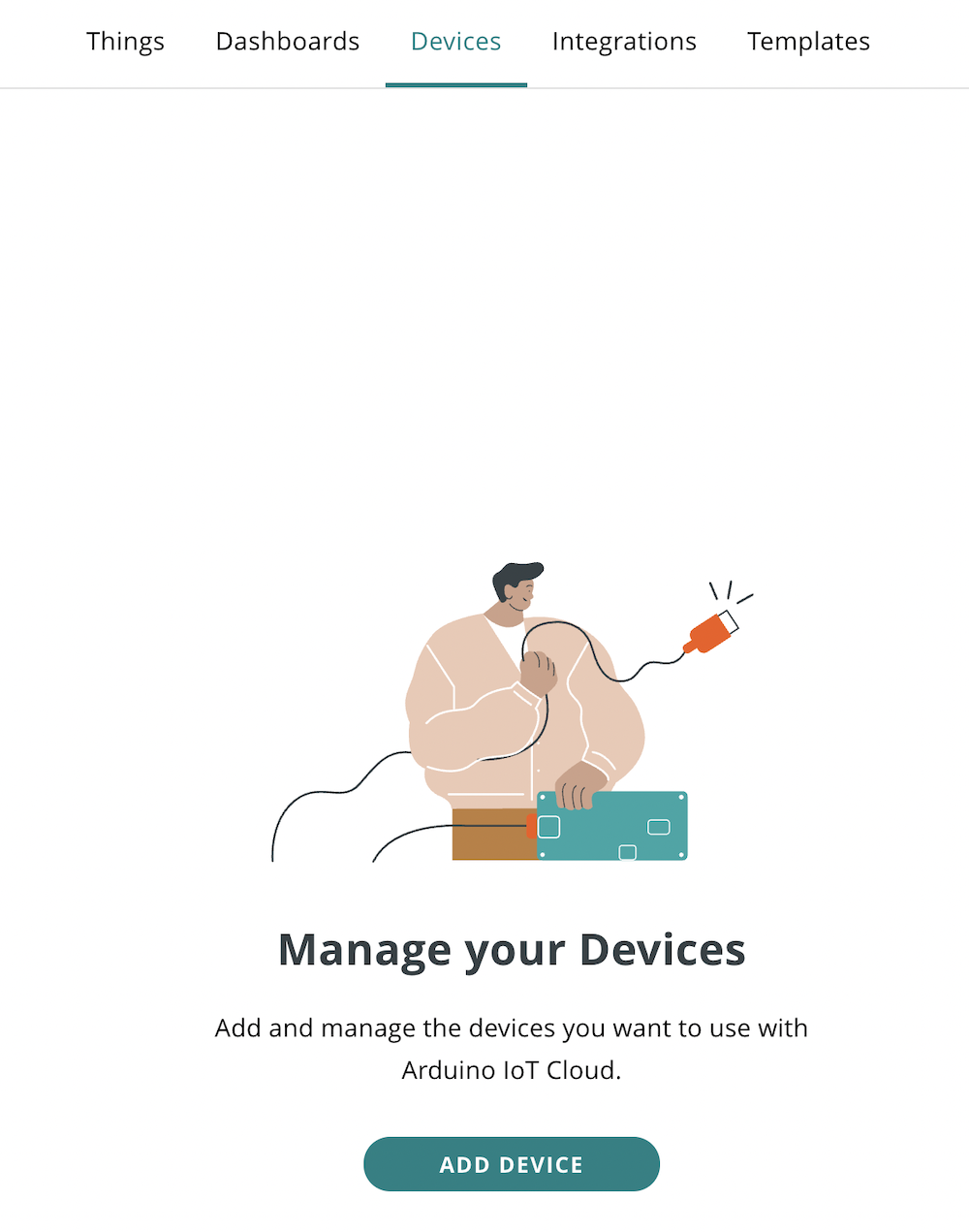
Lets choose add devices first You will need to have your device connected by a USB cable to continue.
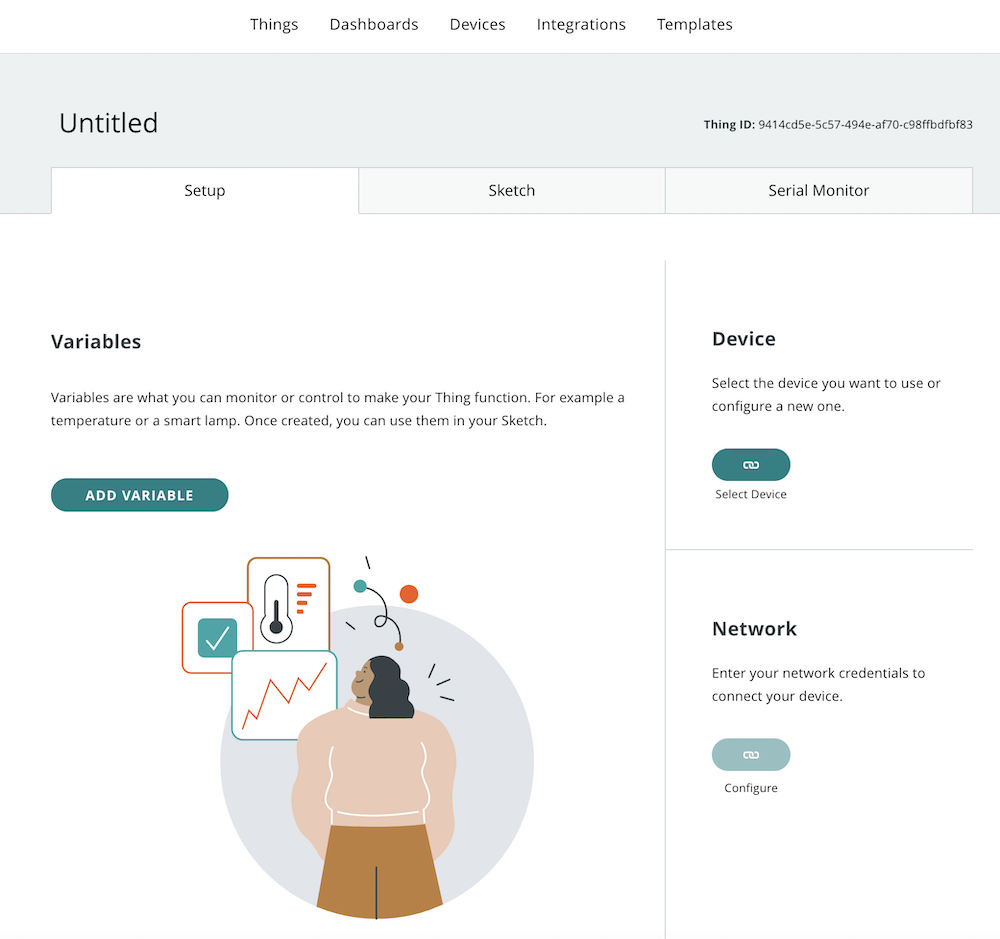
Next we add a thing: Add Thing
We will create a variable, initially lets just create one called LED and make it a boolean, this way we will have a true and false option.
Select your device, once the device is selected and a variable created, you can connect to your wifi network. you will need the network name and the password to do so. Dont worry it is kept in a secret place.
Resources
Trouble with Create Agent
some links to possible help when the Arduino board cannot be configured or is not recognized.
